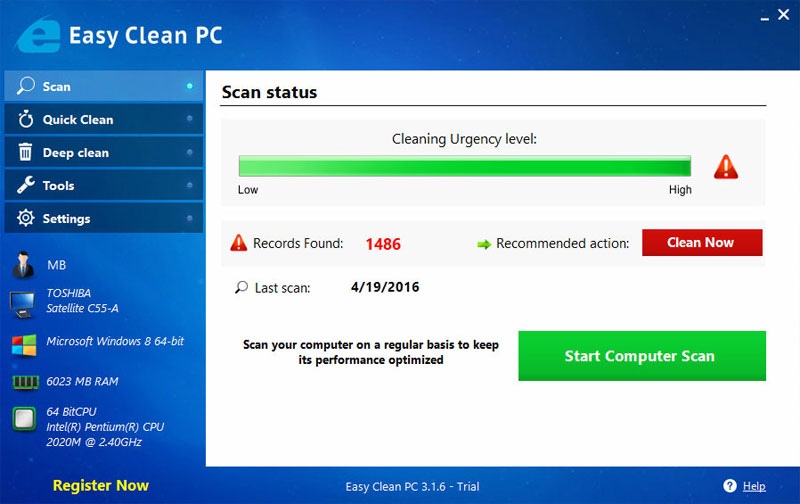Easy Clean PC 3.1.7
Free Trial Version
Publisher Description
Easy Clean PC is designed to help to clean up the Windows registry, repair errors, assist with regular defragmentation and clean out clutter, duplicate or obsolete files. Correct use should optimize performance and achieves much faster system speed. A clean registry results in less issues and a more reliable system for many of our users. Easy Clean PC clean your registry of duplicate files, errors and other issues in no time- and is super easy to use! Browser history, obsolete files, and junk folders that clutter up the registry are removed with no fuss. Easy Clean PC comes with full support for registered customers- including malware removal, pop-up removal, total pc tuneup, and MORE! With regular use, Easy Clean PC should help users save both time and money over time. With each application launched, the team of developers understood more and more one important factor: the programs must be extremely easy to use for all levels of computer users. The founders continue to use the latest available technology and a never ending process of research and testing to offer the best products they can. They stay in contact with their customer base, always listening and striving to improve on their popular range of software products. They constantly test their own and their competitors programs to see what is working best and what needs improvement. And they maintain the goal of offering effective, easy to use programs.
About Easy Clean PC
Easy Clean PC is a free trial software published in the Registry Tools list of programs, part of System Utilities.
This Registry Tools program is available in English. It was last updated on 27 March, 2024. Easy Clean PC is compatible with the following operating systems: Windows.
The company that develops Easy Clean PC is Rainmaker Software Group, LLC. The latest version released by its developer is 3.1.7. This version was rated by 1 users of our site and has an average rating of 5.0.
The download we have available for Easy Clean PC has a file size of 6.73 GB. Just click the green Download button above to start the downloading process. The program is listed on our website since 2016-04-25 and was downloaded 331 times. We have already checked if the download link is safe, however for your own protection we recommend that you scan the downloaded software with your antivirus. Your antivirus may detect the Easy Clean PC as malware if the download link is broken.
How to install Easy Clean PC on your Windows device:
- Click on the Download button on our website. This will start the download from the website of the developer.
- Once the Easy Clean PC is downloaded click on it to start the setup process (assuming you are on a desktop computer).
- When the installation is finished you should be able to see and run the program.